Create Lighting That Best Reflects Your Space: Using the Single White and Multicolor settings, you can craft unique lights that works work in your environment or according to your moods.
Get The Energizer Connect App For Full Customizations: Download the Energizer Connect App to have the most customizations available for your lighting. The Connect App is available on the Apple App Store and Google Play.
Group and Schedule Your Lights To Create Convenient Outcomes: Group multiple Smart Lights together and schedule them according to your day and your routine.
"Hey Siri! Turn on my lights at 7:30 PM:" Link to Siri, Google Assistant or Amazon Alexa and have voice control over your lights from any place at any time.
Scenes - create scenes that can be executed manually or conditionally
Use Your Own Wi-Fi: No complicated setups, hubs or add-ons are needed to link your Wi-Fi to your Smart Lighting. Just set up the bulbs and you'll be able to connect immediately.
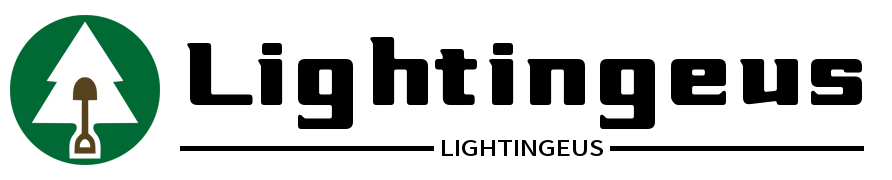







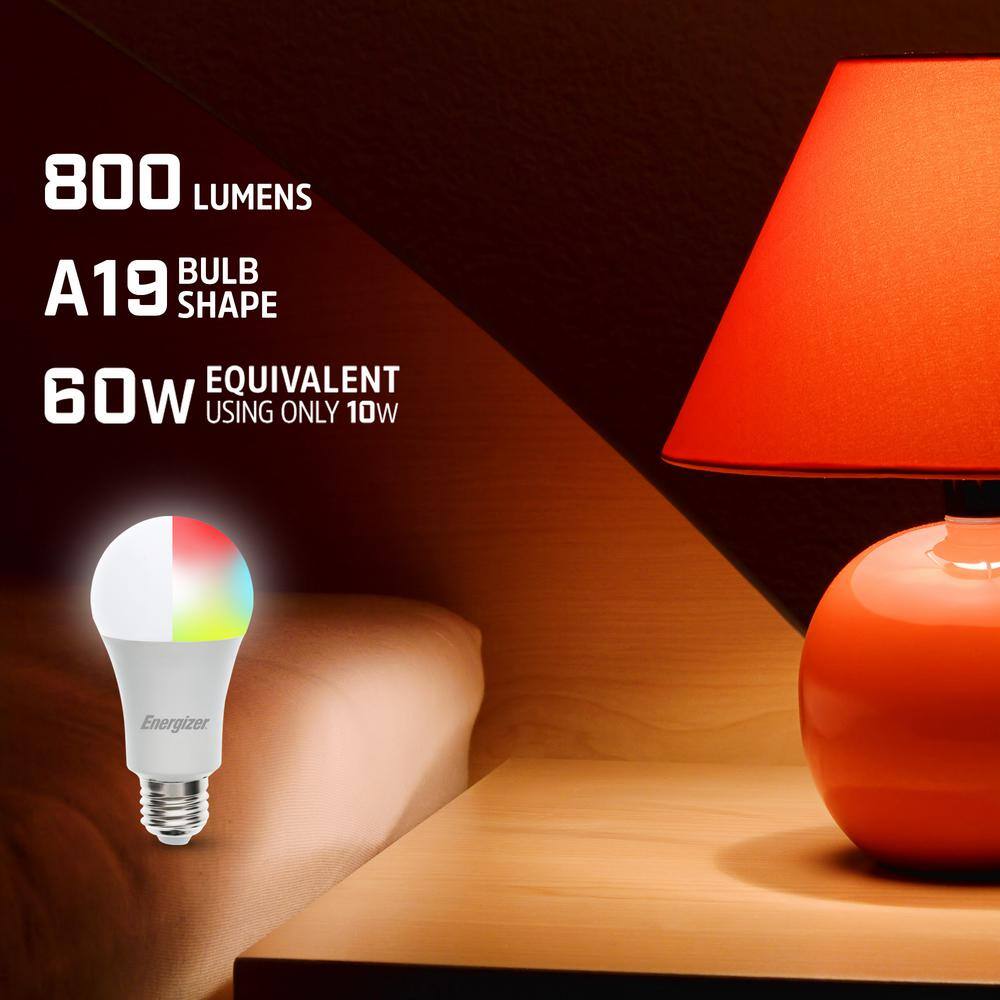
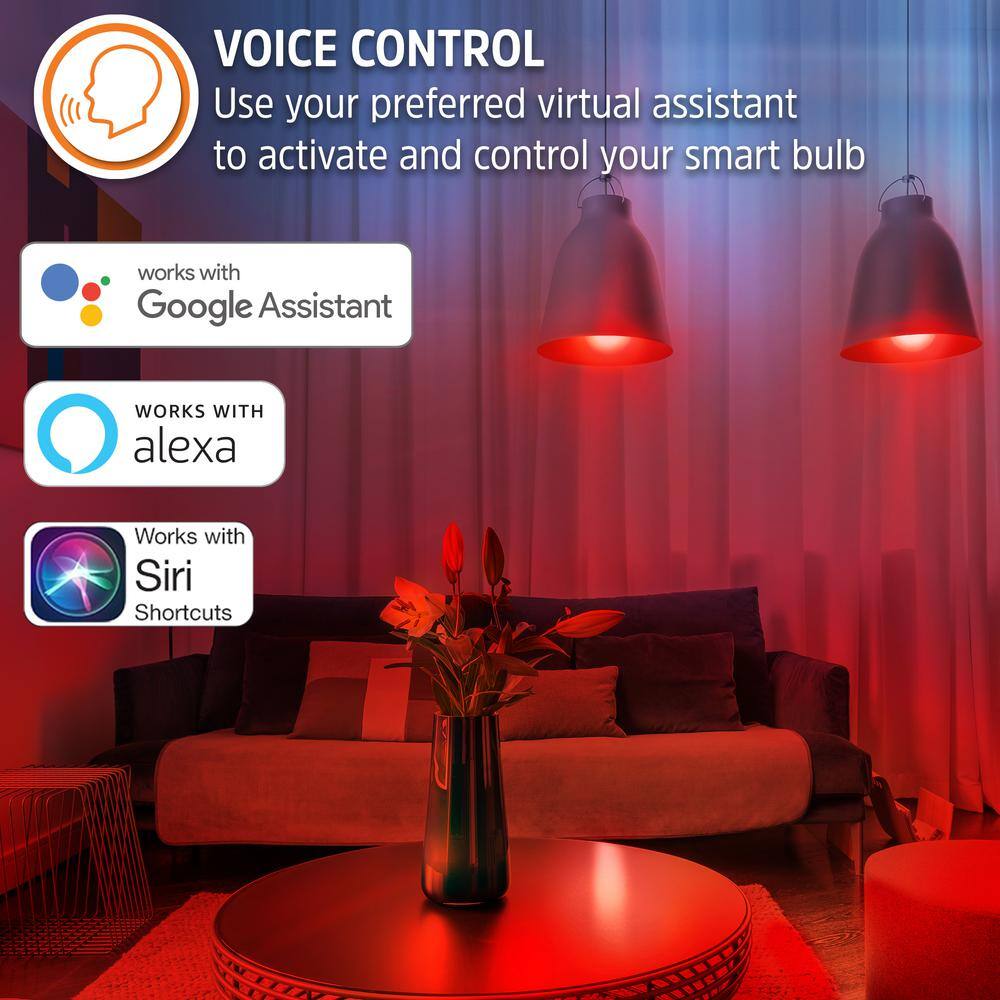

Comment